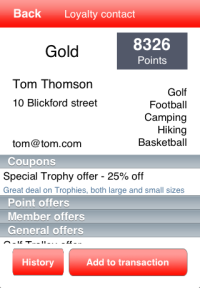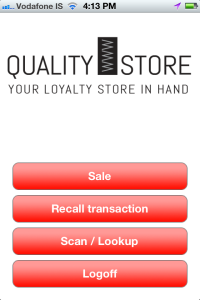
When you enter the Mobile POS a menu including a few options is available. For sales, the Sale option is selected.
Sales on the Mobile POS are similar to sales on the conventional POS. Details and exceptions, such as suspended and retrieved sales are discussed in other topics.
After an ordinary sale on a Mobile POS it is posted and a receipt is either printed out on an OPOS printer or sent by e-mail to the customer. Mostly this happens just like on an ordinary POS and the functionality is similar but there are certain limitations:
- No pop-ups or infocodes can be shown contrary to what happens on the conventional POS.
- On the Mobile POS cash and cards can be accepted.
- Tender discounts cannot be used.
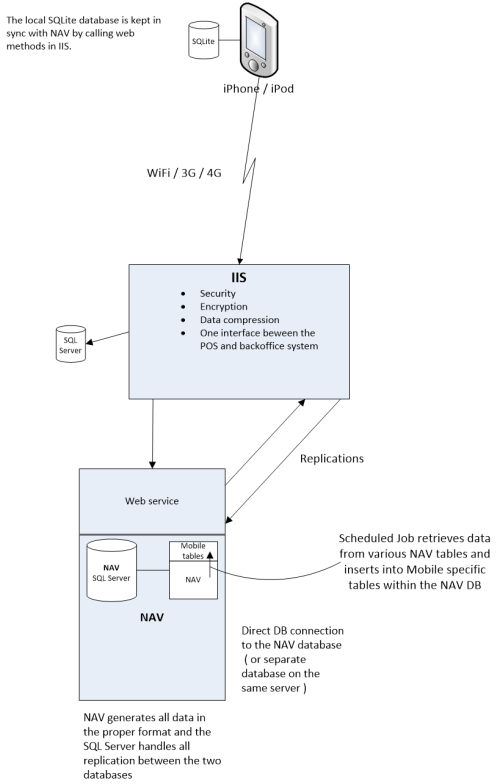

The PLU-menu on the Mobile POS can display the most frequently bought items as pictures.
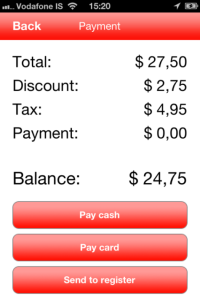
After the item(s) have been selected and sales are concluded, the Payment menu is entered. It shows the Total amount of the purchase, Discount, if that option is used and Tax as well as the Balance. For payment there are two options available:
- Pay card
- Send to register
If the Pay card option is selected, a simple procedure is entered and payment is done by card. If the Send to register option is selected, the payment is suspended but can be retrieved. This might happen for instance if a customer is buying a washing machine and the sale has been entered on the Mobile POS there, but then he or she wants to buy something else in another department of the store. Then the option Send to register is selected and the sale later retrieved in the other department and added in case something is bought there. In the topic on suspending and retrieving sales this functionality is explained in more detail.
Suspending and Retrieving Sales
A sale can be suspended at any time on the Mobile POS. When a sale is suspended, it is simply on hold in theBusiness Central system. Later it can be retrieved through web-services on the same POS or another one. When the sale is retrieved, it doesn’t matter on which kind of POS it is done, a conventional POS or Mobile POS.

Sales History
The latest transactions on the Mobile POS will be displayed on the POS, giving an overview over the sales history. This information is derived from LS Central.
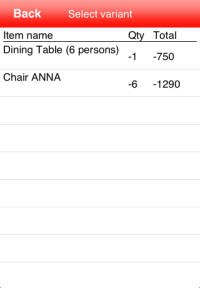
Offers and Coupons
The offers and coupons for the account used on the Mobile POS will be shown on the POS. This information is derived from the corresponding tables in LS Central.